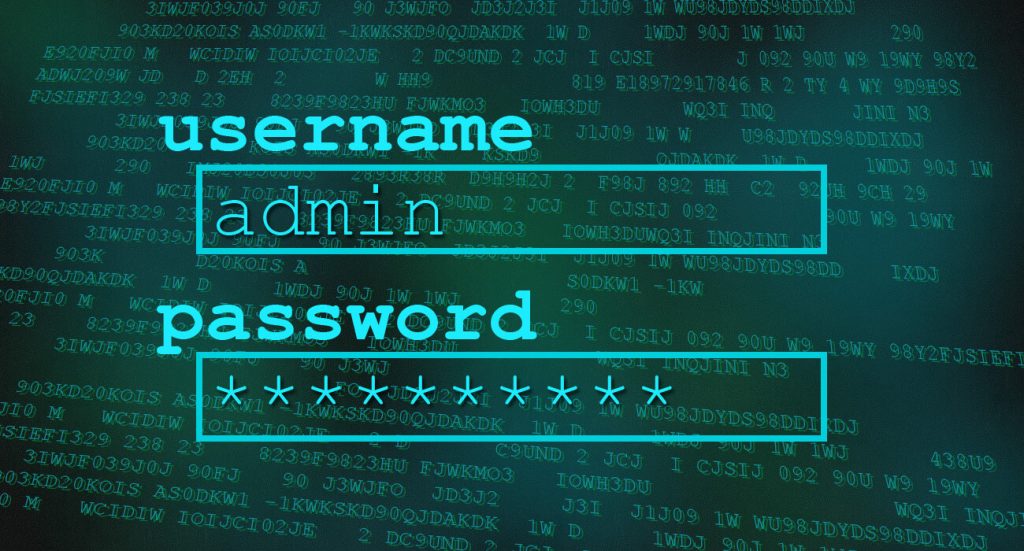With local restrictions now back in place for many of us, you might be back to working from home. If you’re one of the 46% of people in employment work from home, you’ll want to make sure that your own devices are safe.
With the increase in people working from home, more people are using their own devices. This poses more security risks than if they were to use their work devices.
Unlike work devices which are usually protected by antivirus precautions and secure connections, personal phones and laptops are more likely to be under-prepared for cyber-attacks. According to recent research from M3networks, 65% of organisations say they now allow personal devices to access systems and applications. But just 59% of businesses have expanded security for their remote workforce.
If your workforce is now remote, it is worth putting systems and policies into place to protect your sensitive data from hackers.
The National Cyber Security Centre (NCSC) recommends that you set up new accounts and accesses so your staff can work safely. They should set up strong passwords and implement two-factor authentication if available.
Don’t forget to prepare and educate your staff from email scams, there has been an increase in hackers preying on the fears of Covid-19 and lockdown. Staff should be made aware of 'phishing' emails that try and trick users into clicking on a malicious link. If these emails are clicked, the user is sent to a website which could download malware onto their computer, or steal account information and passwords. Phishing scams preying on real-world concerns (such as COVID) to try and trick people into doing the wrong thing.
Organisations may also consider a fully patched VPN (Virtual Private Network) for users to safely access their files and emails. VPNs create an encrypted network connection that authenticates devices and encrypts data in transit between the user and your services.
If your staff are already using VPNs, make sure it is fully patched. You may need to purchase additional licenses, bandwidth or capacity to ensure all your remote users are secure.