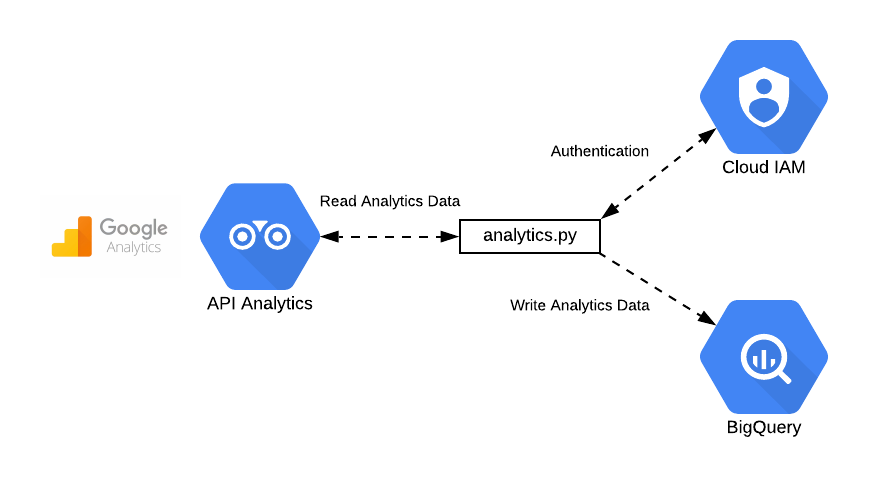In a recent IBM survey, 25% of enterprises (with more than 1,000 employees) cited “data complexity” as one of the top barriers preventing deployment.(Source link)
Not the lack of tools or intent. But the inability to make use of sprawling, fragmented data.
Yet, companies that are deploying AI experience a more intelligent enterprise experience. With numerous integrations offered by major enterprise AI solutions, there’s no shortage of connection points between tools and teams.
But without a central circuit board to organize the flow, even a system with hundreds of integrations can’t think.
Architecting a knowledge layer makes your complex data and integrations flow as one system.
The Missing Layer in Your AI Solution
Imagine a compliance officer preparing for an internal audit. He starts by searching for the latest risk policy across all integrated tools, including SharePoint, Confluence, and Google Drive. The system returns ten different documents, all tagged “risk policy,” with conflicting information and no version history.
The AI search solution offers a summary, but it’s aggregated from outdated sources and is unaware of which document is the authoritative version.
Despite having all the necessary tools, a successful AI rollout, and completing a full year into deployment, the output remains unreliable. Even the most advanced systems return generic results without a structured knowledge layer.
It’s a signal that what enterprises need isn’t more integrations, but a structured, unified knowledge stack that enriches and unifies information across the board.
What Is a Knowledge Stack?
Most teams treat cloud storage as a form of knowledge management. However, a knowledge stack is more than just where files reside. It’s the invisible system that connects decisions, systems, and people across the business.
Knowledge stack is a centralized repository where all curated responses, files, knowledge cards and URLs are stored. Once saved in the PromptX knowledge stack, all data is ready for recall, review, and reuse at any time.
Common Pitfalls When Building a Knowledge Stack
Enterprises often mistake integrations for architecture. But plugging in tools without a clear system of structure leads to breakdowns like:
1. Over-indexing on integrations
You can pull in every tool, but if there’s no tagging, lineage, or context, there can be no structure.
2. No version governance
Multiple teams using outdated policy PDFs or old reports is how risks increase.
3. Flat folders
When knowledge is stored in shared drives without context, teams struggle to connect the dots between past actions and future work.
4. Search that doesn't search
If it can’t search inside decks, PDF footnotes, or chat threads, your “search solution” is just a shortcut to more issues.
The result? Risk multiplies, and decisions get made with half the story.
Operational Flow of Knowledge for Strategic Enterprise Capabilities
1. Ingest
How does knowledge enter the search system? Through queries.
We’ve moved from optimizing keyword searches to using prompt queries. However, search response optimization is still not in the picture.
PromptX Search
With semantic tagging and contextual understanding, PromptX takes the legwork out of search and delivers more accurate results to you.
It categorizes frequent prompt patterns, such as policy lookups, URL-based queries, or document parsing, and streamlines the response flow accordingly. By recognizing similar tasks, the system reduces redundancy and shortens the retrieval time.
You don’t have to piece together all the information. The results are organized through multi-layer intelligence, utilizing tags and task memory to ensure a quick outcome in one go.
Beyond search results, AI can support daily workflows in far more meaningful ways — and we’ve never stopped exploring those needs.
Here’s how PromptX takes the value of search even further:
- Save your most useful PromptX chat output directly to the knowledge stack
- Ingest files as PDF, DOC, PPT, CSV, etc., with tagging and use them to retrieve data
- Extract text from files or images using OCR & Image Parsing
- Add URLs for internal indexing and crawling (only whitelisted source links)
- Use Gmail and Outlook threads to get relevant insights in one search
2. Enrich & Tag
Now that the documents, and all necessary data have been entered into the system, PromptX begins to store the data and organize it across departments.
It allows you to assign tags manually or have the system do it through auto-tagging. This helps keep every document upload, chat entry, or knowledge card indexed and discoverable. Once not in use, tags can be deleted to keep your personalized system clean and efficient.
Tags can also be scoped by departments (e.g., HR, IT, or Legal), helping all teams retrieve highly contextual results.
PromptX classifies entities using employee names, ISO standards, policy IDs and many other categories, which are then tagged inline during ingestion.
Different departments can utilize scoped dictionaries and map terms according to their specific requirements, all under the synonym library feature.
3. Structure
With AI structuring capabilities directly built in, the PromptX system turns data into searchable and reusable formats.
- Save raw outputs as cards or notes
Capture your quick drafts and thoughts as notes. You can also convert them to cards when knowledge is validated and ready for team-wide access.
- Organise cards and notes using folders
Based on your business functions, use cases or lifecycle stages, you can create folders for all cards and notes. Once done, you can also add metadata and tags for improving relevance.
4. Activate Intelligence
Frequently used prompts are saved to speed up your workflows. No need for retyping or re-engineering the query. For instance, if you search for “leave policy” a lot of times, PromptX recognizes this pattern and automatically adds it to your Prompt Library. Once required, the result is retrieved instantly, within seconds, avoiding delays and saving you time across redundant tasks.
Your role-based search patterns help PromptX understand your work better and apply contextual surfacing. As the system learns user behaviour and task history, it starts recommending domain-relevant content data to make outputs even more efficient.
5. Govern, Manage & Secure
To maintain accuracy and security, there is a need for access controls and regular audits. In PromptX , every knowledge card or file retains its history, allowing users to track edits, restore previous versions, and maintain the entire chain of updates. While using these cards or notes with teammates, you can give access based on their roles. Role-Based Access Controls (RBAC) ensure your information stays within appropriate domains and other knowledge remains openly discoverable for the entire team. Tag policies and RBAC help govern the system without slowing down the knowledge flow.
Application across business functions
When you’re looking for an enterprise AI solution based on your business function, it can take a lot of work to sift through generic results.
We’ve listed industry-based applications below so that it’s easy for you to explore, and you don’t need to do the guesswork on how AI fits your enterprise.
1. Customer Support
- Save support chats and ticket resolutions directly to the knowledge stack
- Auto-tag issues by product, error type, or region for faster retrieval
- Organise common queries into cards and folders
- Use the prompt library to retrieve responses instantly
- Apply version control to keep troubleshooting steps traceable
2. Compliance & Risk
- Upload audit trails, legal docs, and policy files.
- Crawl internal portals and whitelisted legal sources
- Use semantic tagging for regulatory terms (e.g. ISO, GDPR, SEBI)
- Build folders for each compliance stream (e.g. financial, IT, HR)
- Retrieve the latest approved version in one search. No duplication risks
- Implement role-based access for legal teams
- Maintain document histories for instant audit
3. HR
- Collect policies, training decks, and onboarding checklists from emails and files
- Auto-classify them by policy type, location, or employee grade
- Structure them into stacks (Eg, “New Hire”)
- Search for “leave policy” or “insurance coverage” and get knowledge cards
- Control visibility and maintain clarity across versions
4. Revenue Teams
- Pull in pricing sheets, pitch decks, client briefs, and call summaries
- Tag documents by vertical, deal stage, or product Stock Keeping Unit (SKU)
- Store objection-handling lines as notes and convert them into reusable sales cards
- Save & retrieve useful prompts like “@PitchToBanking” (@: A quick retrieval to access the Prompt Library)
- Restrict access using RBAC. (Sales teams view quotes, while marketing teams only see pitch decks)
5. IT & Engineering
- Sync Standard Operating Procedures (SOPs), system diagrams and incident logs
- Auto-tag by system, function (e.g., auth, frontend), or environment
- Create stacks for onboarding or incident response workflows
- Retrieve provisioning steps or API documentation directly from the search
- Enforce version control, maintain rollback history and apply RBAC
Start building your knowledge layer today.
PromptX is not just another tool in the AI landscape—it’s a transformative platform that redefines how we approach prompt engineering. It is an AI navigation tool designed to streamline data retrieval and enhance collaboration within businesses. By automating and optimizing the creation of effective prompts, empowers businesses, creative professionals, and AI developers to achieve remarkable efficiency and scalability.
Explore PromptX for unified knowledge flow and MatchX if you’re looking to strengthen your data matching capabilities. To know more about our solutions visit us or directly contact us