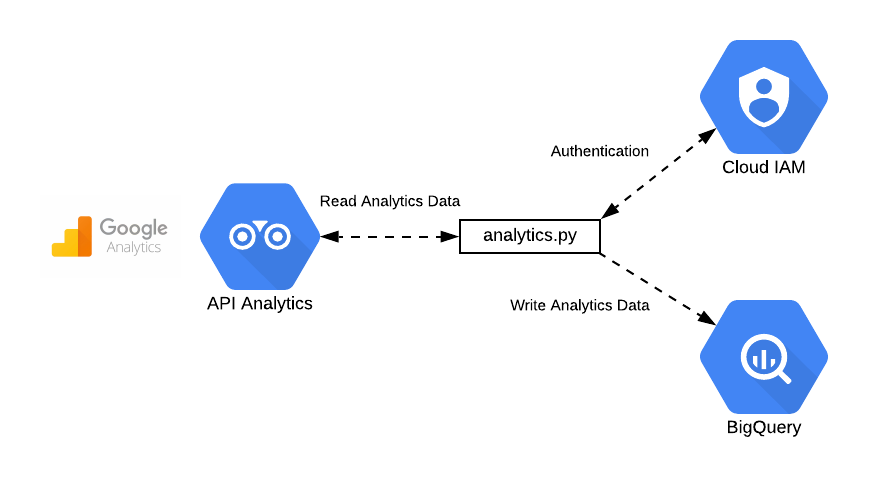MongoDB helps nearly 70% of Fortune 100 companies in their applications. Cisco, Zendesk, and Toyota are among the top clients utilising this database. (Source link)
The main reason it remains relevant in 2025 for developers and businesses is its flexibility, along with its proven track record of powering high-performance, scalable applications. It is exactly why MongoDB enables us to provide enterprise-driven knowledge management and a scalable core architecture.
In this article, we explore how MongoDB helps PromptX users, why it matters for enterprise use cases, and how it enables our intelligent, personalised, and branching workflows.
MongoDB Within PromptX
Supporting complex user interactions, agent workflows, and dynamic AI pipelines requires:
- Flexibility to store and retrieve all forms of data
- Fast read/write performance to support deep retrieval operations
MongoDB plays a crucial role in addressing hundreds of use cases. It enables easy integration, flexible data retrieval, and advanced search functionalities.
Searchable Data Storage in PromptX
MongoDB acts as a centralized repository for both structured and unstructured data, such as:
- JSON documents
- User records
- Product information
- Logs and event data
- Files or any type of document-based collections (e.g., XML, CSV, PDFs in metadata)
This database connection allows PromptX to index and retrieve data from various data models, making it easier to integrate diverse sources under a unified search experience.
Complex Queries and Advanced Search
MongoDB’s advanced query capabilities, like full-text search, allow users to search documents with precision. Whether you need to filter by date, category, or metadata tags, PromptX’s advanced search lets you dive deep into your data to retrieve exactly what you need.
You can also perform cross platform search in PromptX using various data sources in addition to MongoDB:
- Cloud storage (e.g., Google Drive, OneDrive)
- Other databases
- File systems and document management systems (e.g., SharePoint)
This can help remove the friction of switching between systems or moving data back and forth.
Efficient Data Syncing
Keep your data fresh and accurate with real-time and scheduled syncing options.
Real-Time Syncing
Whether it’s user records, product data, or any other system, you’ll never have to worry about delays or outdated data. This is perfect for businesses that need quick, up-to-the-minute access to critical information.
Batch Syncing
For use cases where real-time updates aren’t as critical, you can opt for batch syncing. This option allows you to sync your data on a schedule, whether that’s daily, weekly, or monthly.
Also Read: Connect OneDrive in PromptX For Enterprise Knowledge Search
Security and Access Control
In an enterprise environment, data security is paramount. PromptX offers:
- Role-based access control (RBAC) to ensure only authorized users can search or modify specific data.
- Encryption of data in transit and at rest, ensuring compliance with security standards (e.g., GDPR, HIPAA).
- Audit logging to monitor access and actions performed on the database, adding a layer of security for sensitive dat
What This Means for Enterprises
For enterprise adopters of PromptX, MongoDB brings:
- Durable and structured memory
- Dynamic branching of AI workflows
- Independence from query constraints
Setting Up MongoDB Integration in PromptX
Connect to your MongoDB instance to sync documents, files & other forms of data into the system. It enables easy data access for AI-powered retrieval, workflows, and agent memory.
Steps
1. Go to Settings > Connections > Add New Connections > MongoDB
- Click on “Settings” from the left-hand menu.
- Select “Connections” and click on “Add Connection”.
- Select “MongoDB” card.
2. Fill in Connection Details
- Give this connection a friendly, unique name (e.g., “LegalDocsMongo”).
- Choose between:
- Personal – for individual workspace usage.
- Group – to share across a team or org unit.
3. Enter MongoDB Credentials
- Enter the Connection String and ensure that the credentials and URL are encoded.
Example: mongodb://username:password@host:port/database - Give a database name and collection name
- Add folder path (A logical folder in PromptX to organise synced content)
4. Choose Sync Type
Event Sync: Syncs in near real-time as changes occur.
Batch Sync: Syncs on a schedule.
Daily: Every 24 hours
Weekly: Select day & time
Monthly: Choose date (e.g., 1st of the month)
5. Click “Add New Connection”
Once the form is complete, click “Add New Connection” to validate and store the configuration. It will now begin syncing documents from the specified MongoDB collection, organising them under the defined folder path.
You’ll see sync status, error logs, and usage metrics in the Sync Dashboard.
Want to Learn More?
To explore how PromptX helps create the best team environments for enterprises, reach out for a demo or technical walkthrough.
If you’re an existing PromptX user and need assistance with setup, please get in touch with our support team.
PromptX brings order to your intellectual chaos—turning fragmented chats into a dynamic, navigable knowledge system that grows with your work. Contact us or Visit us for more information.
Book a Demo Today to Dive Deeper into PromptX features!