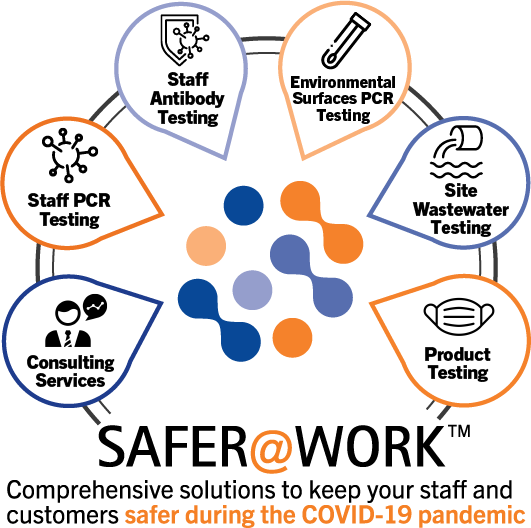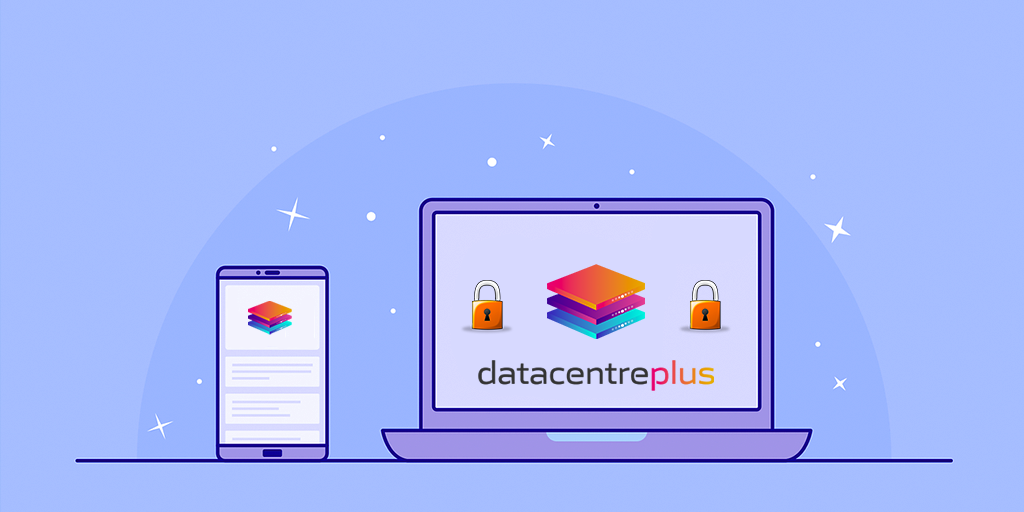
In light of the on-going pandemic and the number of us now working remotely and using online systems to communicate and complete tasks, it has never been more important to mark Safer Internet Day and make sure our network security is up to scratch at every level (at the very least). With the continuation of the fitting theme: “Together for a better internet” we take a look at some of the ways you can keep yourself and others safe online and protect that all-important data.
Create Complex Passwords
Although this one may seem obvious, studies show that 23.2 million accounts were hacked because they were using the classic, easy-to-crack password “123456789”. We hope you’re not the owner of one of those accounts! Creating strong, unique passwords for all your critical accounts is the best way to keep your personal and financial information safe.
When it comes to your business you should also go a step further with Two-Factor Authentication or Multi-Factor Authentication (MFA) when logging into accounts. Where available, we recommend that you always utilise 2FA or MFA for an additional layer of security.
Share Information Cautiously
Some people share everything under the sun on their social media accounts without a second’s thought. With a big push on Instagram and Facebook stories lately and the introduction of Reels, you probably know what your friends are up to and possibly even the meals they had for dinner without even having to ask. However, it is important to be mindful of the risks of sharing so much information – you could leave you or your loved ones open to attacks by hackers or impersonators.
There are always people on the lookout for clues to passwords and this also applies for company social media accounts. As important as it may be to show your company’s culture and team photos, be diligent to not share any sensitive information in and around your workspaces.
Practice Safe Surfing & Shopping
More of us are now shopping online, as well as the usual visiting websites for online banking and other sensitive transactions. It’s crucial to always make sure that the site’s address starts with “https” instead of just “http” and has a padlock icon in the URL field. This lets us know that the website is secure and uses encryption to scramble your data so it cannot be intercepted by others.
Use a Firewall
Firewalls provide us with protection while we are browsing the internet against outside cyber attackers by shielding computers or networks from malicious or unnecessary network traffic. They can also help to prevent malicious software from accessing a computer or network via the internet. In other words, without a Firewall in place, you are leaving your computer open to threats and increase the risk of an attack on your servers.
Firewalls are typically enabled in software (check the security settings of your computer) or within hardware (in your router and/or network settings).
Boost Network Security
There are layers to network security when it comes to both your personal and your business devices. Attacks can happen at any level and a data breach can have a range of serious consequences for any business so your network security hardware, software and best practices must be designed to address each area. If you are yet to conduct a Cyber Security Audit for your business or feel like it’s time to check your security levels, don’t hesitate to get in touch with our experts on 0161 464 6101 or chat to use directly on our website.