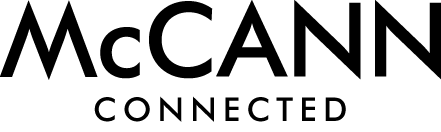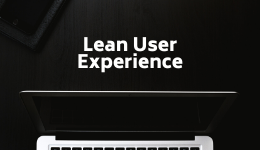As a website owner or webmaster, you will have certainly heard about mobile-first indexing. This simple phrase is responsible for one of the biggest shifts in the SEO world to date and has driven unprecedented amounts of website and platform improvements by businesses wanting to compete effectively in organic search.
In this short article, McCann Connected’s Organic Search Director, Radek Kowalski provides a useful list of main DO’s and DON’Ts which will help you ensure the competitiveness of your site. But before we dive into it, let’s quickly guide you through the history of this major update and what it means.
As of July 2019, Google has enabled mobile-first indexing by default for all new websites (whether it has been launched as a new project or become suddenly discoverable to Google). Any existing websites, particularly the older ones, are monitored and assessed. Once Google decides your site is ready they will inform site owners directly via Search Console by providing a custom message. Historically, Google primarily used the desktop version of a page's content to evaluate the relevance of a page to the actual user's query. Now with the update in place, Googlebot primarily crawls and indexes pages using its smartphone agent.
It’s also worth clarifying at this stage that there isn't a separate mobile-first index. Google Search continues to use only one index and will show the URL that is the most appropriate to users, whether it's a desktop or mobile URL, in the SERPs.
So now we’re all up to date with mobile-first indexing updates, let’s get into the do’s and don’ts. Below is the list of the most important updates and best practices you should abide by, section by section:
HOW TO GET MOBILE-FIRST INDEXING RIGHT: 5 THINGS TO DO
1. Publish the same content on mobile and desktop sites. Your mobile site must contain the same amount and quality of undifferentiated content between your mobile and desktop website when operating off separate mobile and desktop URLs or sporting an adaptive one. It’s quite common for the wireframes and amount of content to differ which can virtually turn all your content optimisation efforts into dust if not carefully replicated on the mobile site too.
Google is quite specific about this and has issued a warning to site owners: “If it’s your intention that the mobile page should have less content than the desktop page, you can expect some traffic loss when your site is enabled for mobile-first indexing, since Google can't get as much information from your page as before.”
2. Keep robots annotations in the source code. Google may fail to crawl and index your page when your site is enabled for mobile-first indexing and you differentiate at page level how you use meta robots’ tags. Ensure you keep such annotation in the source code on a like-for-like basis between desktop and mobile URLs with attention to “noindex” or “nofollow”. If there is a difference there it can seriously impair your ranking efforts.
3. Allow Google to crawl your resources at all times. Blocking resource URLs will inevitably result in Google being unable to correctly construct DOM (document object model) and render your pages. This may particularly be a case if you use separate URLs or even platforms to serve your pages across devices. A key checkpoint here is to check your Robots.txt file to ensure you're not blocking the URLs with the disallow directive.
4. Use the same page titles and meta descriptions. Are you working on optimising page title tags and improving your meta descriptions to entice users and improve CTRs? If so make sure that when using different URLs or adaptive code the descriptive title and meta description are the same across both versions of your site. This is a common case where the desktop version receives high levels of optimisation and the mobile version is simply forgotten in the hustle and bustle of making changes.
5. Ensure structured data is present. As Google constantly highlights the growing importance of structured mark-up which helps it to improve the recognition of content and data, make sure the same structured data is present on both versions. Ensure that URLs in the structured data on the mobile versions are updated to the correct mobile URL equivalents. This one is particularly easy to miss and requires more technical experience. Luckily Google came up with a range of really cool tools like Data Highlighter or their Structured Data Testing tool where you can happily conjure and test any type of data and formats you wish.
HOW TO GET MOBILE-FIRST INDEXING RIGHT: 5 THINGS NOT TO DO
1. Ensure you don't lazy-load primary content upon user interaction. Deferring loading of non-critical or non-visible content, also commonly known as "lazy loading", is a common performance and UX best practice but if you abuse it for the important on-page content which helps Google define the value and purpose of the page you will be in trouble. Here you can find best practices on how to fix lazy-loaded content.
2. Get image sizing right. Don’t use images that are too small or have low resolution on the mobile site. Make sure you provide a good quality one without overinflating the size to keep page load times to a minimum.
3. Don’t forget to optimise ALT text across all platforms and URLs. Make sure that the mobile site has the same ALT text for images as the desktop site. Use descriptive ALT text for images on your mobile site as you do on your desktop site. This often gets forgotten by editorial and dev teams where mobile URLs (m.) get canonicalised to their desktop equivalent.
4. Don’t differentiate error page status based on device and user agent. If operating with separate URLs set up, don’t differentiate error page status based on device and user agent. It is guaranteed that in a case where the desktop site serves normal content and the mobile site is an error page, this page will be missing from the index. Again, as most editorial teams use desktop devices when working with content make sure you crawl and compare regularly error codes.
5. Link between mobile and desktop rel=hreflang URLs separately. Last but not the least, don’t forget that when you use rel=hreflang link elements for internationalisation, you need to link between mobile and desktop URLs separately. Simply speaking your mobile URLs' hreflang should point to mobile URLs, and similarly desktop URL hreflang should point to desktop URLs. All this supported by correct use of rel=canonical and rel=alternate link elements between your mobile and desktop versions will surely work wonders for you.
If you’re in the mood for some detailed reading into best (and worst) practice you should check out these pretty comprehensive mobile-first indexing best practices for developers.
And lastly ... migrate to a responsive platform! It will save you loads of headaches, will be loved by editorial teams and it’s becoming a strong, official recommendation from Google’s own John Mueller (@JohnMu) as a preferred web platform set up.
For more advice or assistance on mobile-first indexing, get in touch with the McCann Connected team here.