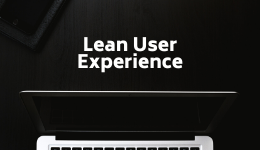Multiple versions in circulation, lost document versions, important information being overwritten: everyone is familiar with these kinds of issues in document version control. Good version control is not rocket science, but it does require careful consideration within your organisation. These 13 tips will help you streamline version control within your organisation.
What is version control?
Version control, also known as version management, refers to the efficient and orderly management of different versions of documents. Simply, it means storing all versions of documents and making them easily retrievable by users. Version control is especially necessary when multiple people are involved in creating documents, but also when documents are frequently changing.
The adoption of remote and hybrid work has further increased the need for it. If many employees work from different locations, managing documents becomes more difficult.
The benefits of version control
Version control has several important benefits for organisations. For example, it can help prevent or quickly undo errors, save time when working on and searching for documents, ensure sensitive information does not fall into the wrong hands, and enable retrospective review of team work.
Version control provides a solution to many problems that employees face. Think of different versions that are in circulation at the same time, important information that is lost because changes are not tracked, and documents that cannot be found (quickly enough) due to, for example, file names.
Tips for version control
The following 13 tips will help you take document version control to the next level within your organisation.
#1 Choose the right software
Software alone does not solve all problems, but can be very helpful. When selecting version control software, pay attention to the following aspects:
- The ability to collaborate in real time
- User-friendliness
- Integrations: the software should be well-integrated with applications such as word processors, communication platforms, and project management systems
- Support for different file formats (such as Word, Excel, PDF, and images)
- Version history, where you should be able to easily view and undo versions and changes
- Export of version history, which may be necessary for compliance purposes
- Comprehensive access control and permission features
- Offline access to documents, with the software automatically synchronising once internet access is restored
- Backup and recovery features
- Scalability: the software must be able to scale as the number of documents and users increases.
#2 Set clear rules and guidelines
Clear rules and guidelines are important to ensure that everyone within the organisation knows how to use the version control system. Make sure that everyone is aware of the purpose of version control, and what is expected of them.
#3 Encourage communication
Team members should communicate clearly and as often as necessary about changes to documents, so that everyone is immediately informed. What exactly is happening? Who has changed what? And what is the reason for the changes? Communication about the progress of documents is also an important part of good version control. For radical changes, it is wise to always describe (at the document level) what has changed and why, so that colleagues can quickly identify and understand the changes.
#4 Limit the number of active versions
If there are multiple active versions of one document in circulation, this is a recipe for confusion and inefficiency. Therefore, work together as much as possible in one shared document in real time.
#5 Use comments, suggestions and track changes
By using comments and suggestions instead of making changes directly in the document, it becomes easier to discuss, review and accept or reject changes. If employees choose to change the text anyway, make sure the 'track changes' function is turned on. This way, you can see exactly which changes were made by whom and quickly accept or reject proposed changes.
#6 Create structure through templates
If you have fixed templates for frequently used document types, documents can be organised and structured consistently. Templates help create documents faster, organise them more easily and make them more understandable.
#7 Regularly revise documents
An important principle of version control is that information is always correct and up-to-date. Therefore, it is important to regularly revise and update documents. This applies particularly to documents that are often consulted and that many people depend on.
#8 Use metadata and labels
By using metadata and labels, you can add additional information to documents. With metadata, you can think of, for example, the author and the time of creation. Labels (or tags) are keywords or short texts that describe the document. Metadata and labels make it easier and faster for employees to search and organise, make fewer mistakes and have more insight into the relationships between documents.
#9 Archive the version history
Exporting and archiving the version history helps to consult changes afterwards and to comply with legal requirements, for example in the field of privacy or security.
#10 Set additional requirements for large or important projects
For documents related to large or important projects, version control is even more important. Additional requirements may be wise, such as using a different system of version numbering. For larger projects, you can work with version numbers consisting of three components (such as 1.0.1): the first digit represents major changes, the second for medium-sized adjustments, and the third digit for editorial changes.
It's also useful to keep a kind of logbook in which team members can easily look up what has changed and why for each version. For very extensive documents, it may be wise to apply "branches," as is customary in software development. This involves working separately on different parts without getting in each other's way. Merging the branches is precise work: among other things, it's necessary to carefully check whether information has not disappeared or been duplicated.
#11 Establish a good information architecture
If files are not structured properly, they can get lost, and different versions can circulate easily. That's why you need to set up a good system for organising folders, which is applied uniformly throughout the entire organisation.
#12 Grant the appropriate access permissions
Give the right people the right access permissions for documents and folders. The principle of "least privilege" is important: employees should not be given more access rights than they need. You should distinguish between people who can make changes and people who only have read or comment rights. Review all permissions periodically: for example, people may leave and roles may change. By setting up groups smartly, you simplify the management of permissions.
#13 Train your employees
No matter how much software can automate, version control remains partly a human task. And people make mistakes. That's why it's important to train employees on best practices for version control. For example, explain the most important functionalities of the software, how they can collaborate optimally on documents, what the intended information architecture is, and what policy applies to updating files, archiving version history, and using metadata and labels.
Version control with a digital workplace
A digital workplace helps in various ways with version control of documents, allowing employees to collaborate more efficiently and reducing the risk of data loss or errors.
For example, Workspace 365 makes version control easier by providing an interface over SharePoint, OneDrive, and the file server. All these platforms are united in the digital workplace, with many functionalities available within the workplace dashboard. Think of version control in SharePoint, which allows employees to view, retrieve, and delete old versions.
With Workspace 365, employees have one document application for all their documents, regardless of where they are stored. This partly solves the problem of information architecture. Do organisations work with SharePoint, OneDrive, and a network drive? In that case, it is not always clear where employees should store documents. With Workspace 365, they have only one document application, making it much easier to set up and maintain a good information architecture.