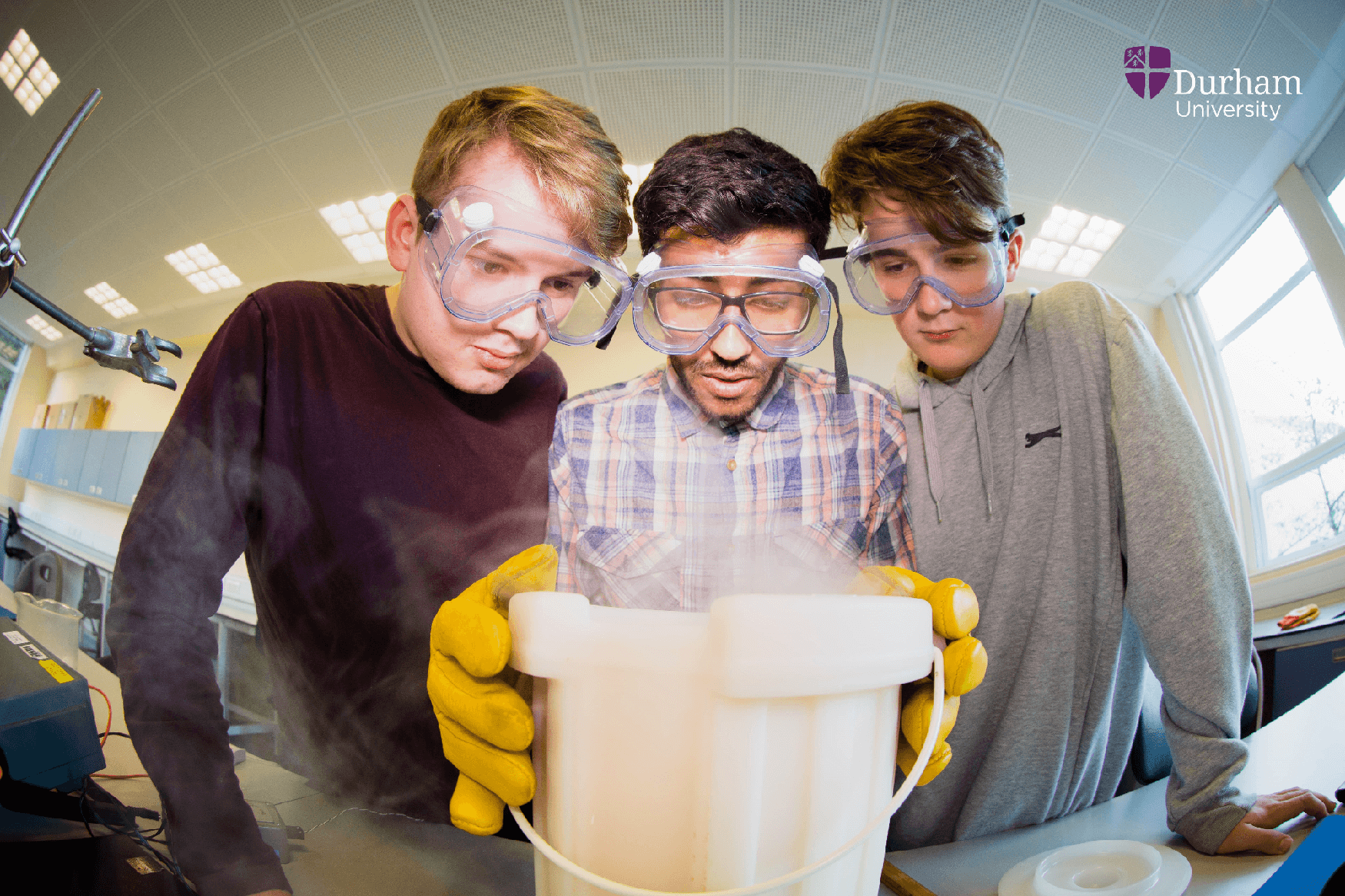Those who’ve signed up for the Prime membership will receive two days of epic deals, flash sales, and much more.
Sure, it’s a little confusing that it’s called Prime “Day”, but it’s stretched over a couple of days, but we can’t complain. Deals are deals, and we’re very excited to take advantage of all the promotions brands have on offer.
Hold your horses, though. If you’re an eCommerce brand and have yet to set your business up on Amazon, you could be losing out on reaching millions of extra customers. Seriously.
So, in order to capitalise on the upcoming Prime Day(s), we’ve created a beginner's guide to selling on Amazon for first-time sellers. Check out our top tips just below.
1. Create an Amazon Seller Account
This should, obviously, be the first thing you do. Amazon offers two options; individual or professional accounts, with the main difference being how committed you are to your business.
Individual traders will sell less than 40 items per month and won’t need any access to advanced selling tools or programs. In contrast, professional traders will be selling 40+ items per month and will want access to APIs, more selling reports, and want to sell with certain programs.
Once you create your account, you can delve into specifics on how you aim to get your products out to the masses.
2. Create a Business Plan
Now you’ve created your account, the next step should be to create a solid business plan that will help your brand go from first-time seller to the top of the search results.
Your plan should include (and this isn’t limited to) your core business mission, the products or services you plan to sell, any prior market analysis, your planned marketing strategy, and a financial plan. Granted, this list isn’t everything, but a few key points to include.
A solid business plan doesn’t just appear out of thin air, though. You’ll need to conduct thorough market research by checking ongoing trends, what your competitors are doing, how much you want to spend on sourcing and marketing your products, and more. It takes a lot of work, but it’s one of the most important things for your business.
3. Conduct Product Research
Now, if you’re already selling your products online at a price your customers are comfortable paying, this step may be a little easier for you.
For those just starting out, conducting product research prior to selling is vital, as you a) don’t want to turn people away because your products are too expensive and b) don’t want to limit your profits because you’re selling your products too cheap.
In this stage, it’s better to cover lots of ground and spend more time than you think researching other brands and their products. Get as much information as you possibly can; the more you learn, the more it’ll benefit your business.
4. Research Amazon’s Cost Structure
If you’re unsure about the Amazon fee structure, you may be a little bit confused when you notice your channel’s ROI dip due to frequent charges. Below are just a few that you can expect:
Referral fees:
This is essentially the commission you’ll pay to Amazon after you sell an item. It depends on the category in which you’re selling your products, but it ranges from 8% - 15% and is taken by Amazon automatically. Once you sell an item, you’ll receive the sale price minus the percentage of the item’s commission.
FBA Fulfilment Fees:
FBA stands for Fulfilment by Amazon, and when you choose to sell through FBA, it means you’re keeping your stock at an Amazon fulfilment centre, where staff will pick, pack, and ship your orders themselves. A major benefit of using FBA is that all your products will be eligible for Prime shipping, making customers more likely to shop with you.
This does come with fees, though. Depending on the size and weight of the products you've sold, Amazon will charge you for picking, packing, and shipping.
Storage fees:
On top of fulfilment fees, FBA sellers will have to pay extra for the storage of their items in an Amazon fulfilment centre, which is based on the daily average volume the stock occupies (measured in cubic feet).
5. Choose Your Fulfilment Option
Amazon offers two fulfilment options for sellers: FBA or FBM.
As we mentioned just above, FBA relates to Amazon’s handling of your product storage, shipping, customer service, and payments. It’s the easier route to go down and one that’s most popular amongst sellers.
FBM stands for ‘Fulfiled by Merchant’ and essentially means you run everything. You’ll fulfil sales directly to customers, manage shipping, any returns, and all the customer service. It’s particularly important for businesses that sell customised products that require a longer time to process before being shipped.
6. List Your Products
Here you go. Now’s the time to get your products out there and onto the platform where everything’s happening.
Include as much relevant information as possible on your product’s listing. Don’t go overboard and describe your motivation for selling such products, but include all the necessary details a customer would want to know. Bullet points help shoppers learn everything quickly, so keep them short, sweet, and to the point.
There are many ways to optimise your listing for high conversion, which Amazon has broken down in a super-handy video:
So there you have it! Our quick beginners guide on how to set your shop up on Amazon in time for Amazon Prime Day 2023. Make sure you head to Amazon's "Sell Online" portal to get the ball rolling.